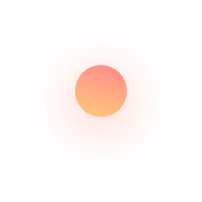



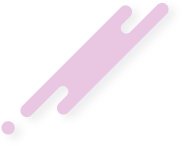


==> Click Here To Download Plugin
For Credit DEMO Sms Please Call Us On 09327508095 Or Email On info@allbulksms.in.
Contact =>> Sms Integration =>> Settings
 For Approve Templates Call Us On 09327508095 Or Email On info@allbulksms.in.
For Approve Templates Call Us On 09327508095 Or Email On info@allbulksms.in.



Then After Test Plugin Working...